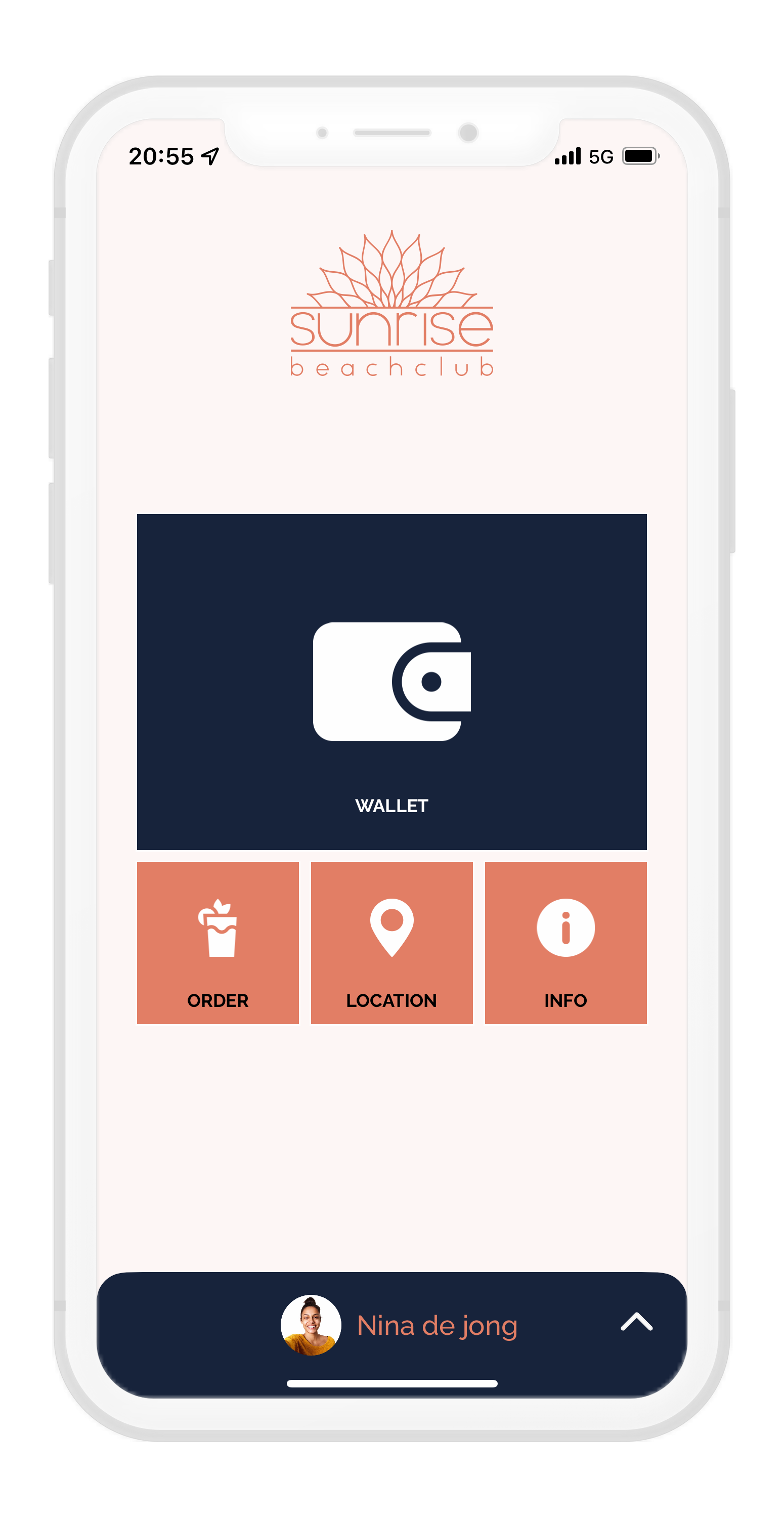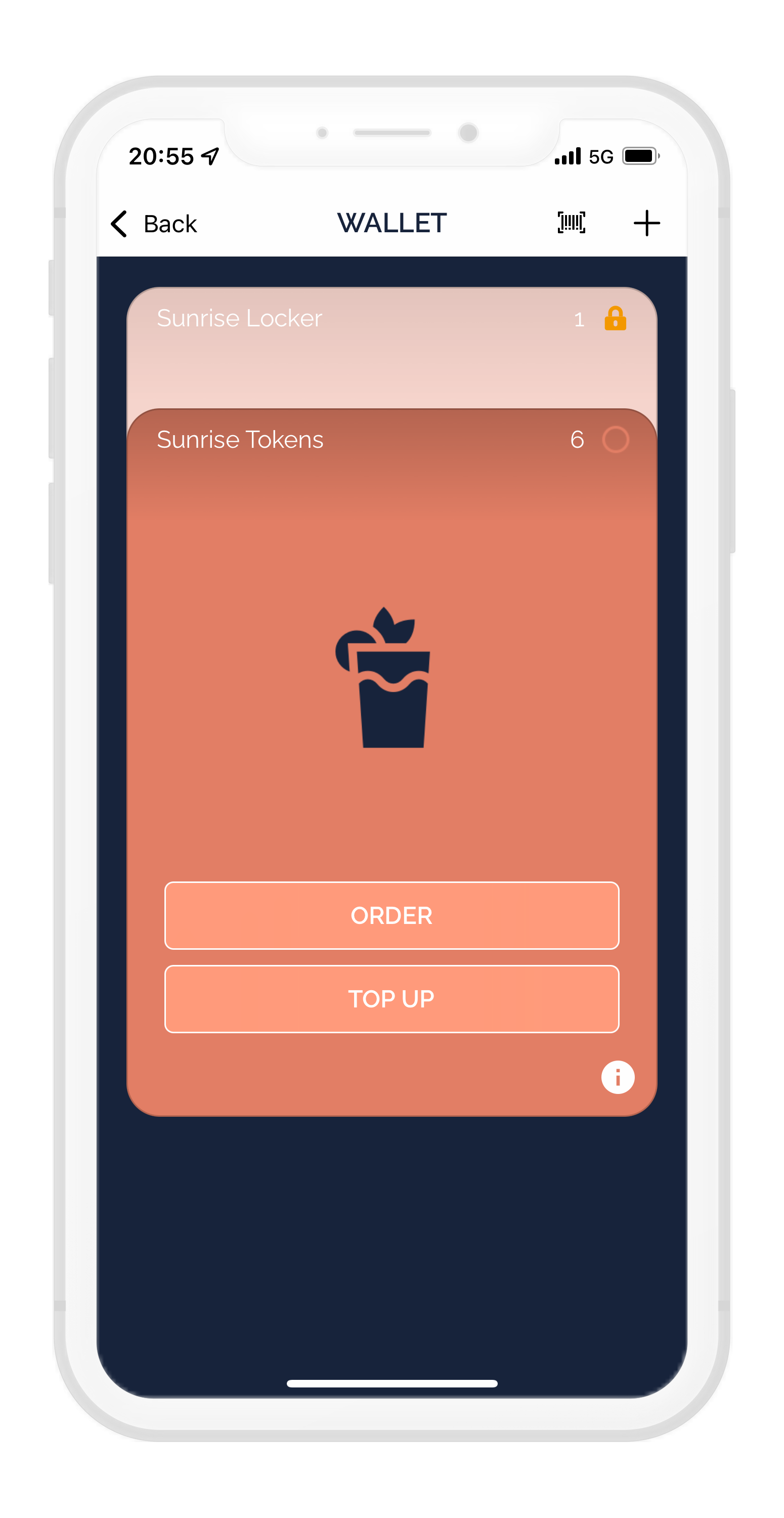Settings > Apps and notifications > Advanced > Special app access > Install unknown apps > Choose your browser app > Allow from this source.
Settings > Security & privacy > More > Install unknown apps > choose your browser app > Allow app installs.
Settings > Security > More settings > Install apps from external sources > choose your browser app > Allow app installs.
Settings > Apps & notifications > choose your browser app > Install unknown apps > Allow from this source.
Settings > Additional settings > Safety & Privacy > Install Apps from Unknown Source > OK.
Settings > Apps & notifications > Special app access > Install unknown apps > choose your browser app > Allow from this source.
Settings > Apps & notifications > Special app access > Install unknown apps > choose your browser app > Allow from this source.
Settings > Lock screen and security > Unknown sources > OK
Settings > Apps > Special access > Install unknown apps > choose your browser app > Allow from this source.
Settings > Additional settings > Privacy > Unknown sources > OK.
Settings > Privacy protection > Special permissions > Install unknown apps > choose your browser app > Allow from this source.